Wi-Fi Connection
 Note
Note
- Notes on Wi-Fi Connection (Appears in a new window)
-
Select
 (HOME).
(HOME).HOME screen is displayed.

 Note
Note- The HOME screen may differ depending on your model, but this will not affect the network connection settings.
-
If a screen other than the HOME screen is displayed, please check the following.
-
If the following screen is displayed
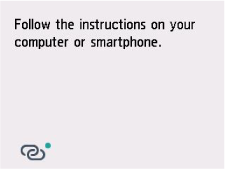
select
 (Stop), and then proceed to the step 2.
(Stop), and then proceed to the step 2. -
If the following screen is displayed
If 3440 error or 3441 error or Easy wireless connect has been completed. is displayed, tap OK, and then proceed to the step 2.
If a different error screen is displayed, use the close button to exit your current application software, and then perform the setup again.
The initial screen for printer setup appears via the model selection screen.
-
-
Tap
 (Network).
(Network).The appearance of
 (Network) varies depending on the printer's network connection status.
(Network) varies depending on the printer's network connection status.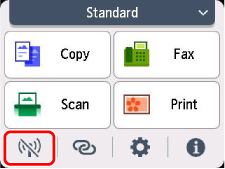
-
Tap Wi-Fi.
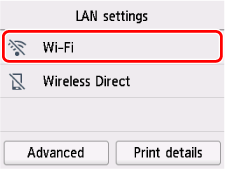
-
Tap Wi-Fi setup.
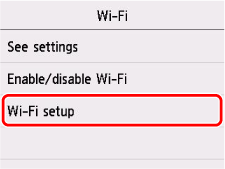
-
Select a connection method below.
